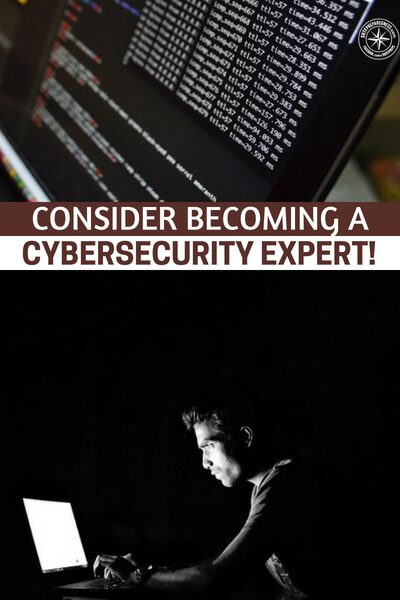SHTFPreparedness may collect a share of sales or other compensation from the links on this page.
In the age of the internet, natural disasters and economic collapse aren’t the only catastrophes we have to worry about.
Cyberattacks are a huge threat to the security of both individuals and the masses around the world. It doesn’t matter if you have something to “hide” or not.
Data collection and cyberspying are real and dangerous problems that need to be addressed. Here’s how to protect your data from a cyberattack.
 A prepper’s emergency management strategy is not complete without a thorough plan for how to stay secure and combat cyber attacks.
A prepper’s emergency management strategy is not complete without a thorough plan for how to stay secure and combat cyber attacks.
Even low-tech users can take easy steps to become experts on cybersecurity. Taking a few steps will help ensure that loved ones are safe from hackers, extortionists, and cyber thieves online.
Fact: Your Information Is Out There!
Whenever you use the internet, you’re putting yourself and your personal information at risk. Occasionally, putting your browser in private or incognito mode isn’t enough to protect you and your data.
Since virtually everyone uses the internet in some capacity, that means there’s a huge amount of information tracked and collected about people all over the world, from criminals and terrorists to your cousin Tom and the sweet old woman next door.
Hackers, the government, and pretty much anyone with the time and desire to learn information about you are all capable of spying on your phone use, email correspondence, web searches, and other online behaviors.
How else do you think the internet learns so much about you? It’s not a coincidence that you did a Google search for “waterproof backpacks” yesterday, and today your browser has been infiltrated with ads for, you guessed it, waterproof backpacks.
Your every move is being tracked. Companies use this data to carefully calculate and predict your online habits.
From what you want to search for to what you might be interested in buying, they’ll even check who you correspond with the most and what you’re saying to them.
So how do you protect yourself from a cyberattack or a plain and simple invasion of privacy in a world where your smartphones and virtual assistants can record your conversations even when they’re switched off?
Whether or not you feel like your own personal information is interesting or valuable enough to protect, consider the implications and consequences of a world with a complete lack of privacy.
Even if you don’t care if everyone in the world knows your address, do you really want your bank information and emails to be public knowledge? Most say no.
How To Protect Your Data
There is good news! Because more and more people are using the internet every day, cybersecurity is widely discussed in every industry.
That means more and more people are putting effort into finding ways to protect data, so people can continue to use the internet safely and have more control over their own information.
Cybersecurity professionals have to constantly adapt to the changing methods of hackers and surveillance.
“Although virtual, cyberattacks have the potential to manifest real-world harm for a business and its employees,” says Arizona State University. “
There is an increasing trend toward weaponizing the internet. Awareness of such events is becoming another essential function for emergency response training coordinators.”
But there’s no need to call in the professionals yet. Here are a few simple things you can do on your own personal computer to keep your online communications safe.
1. Go Incognito
Using the incognito or private setting on your browser is a great first step in tightening up your cybersecurity efforts.
When you search the web in anonymous search mode, your searches and history won’t be saved. So, it’ll be harder for search engines to create a profile of you using all this collected data.
It’s easy to do: just right-click on the chrome tab and pick the “new incognito window.”
2. Encryption

Encryption will help make the data that cyberattackers collect virtually unreadable.
The presence of “https://” at the beginning of a URL ensures that encryption is taking place. A lack of “https://” is basically like handing out the golden ticket to access all of your information.
3. Avoid Online Storage
Online storage platforms like drives and clouds put your personal information in jeopardy. You are placing a lot of trust in a third-party provider when you dump all your data onto their site.
If you’re going to do it, be aware of and stay up-to-date on their policies. Another great step to take is to encrypt your files before uploading them to storage clouds or drives.
4. Passwords
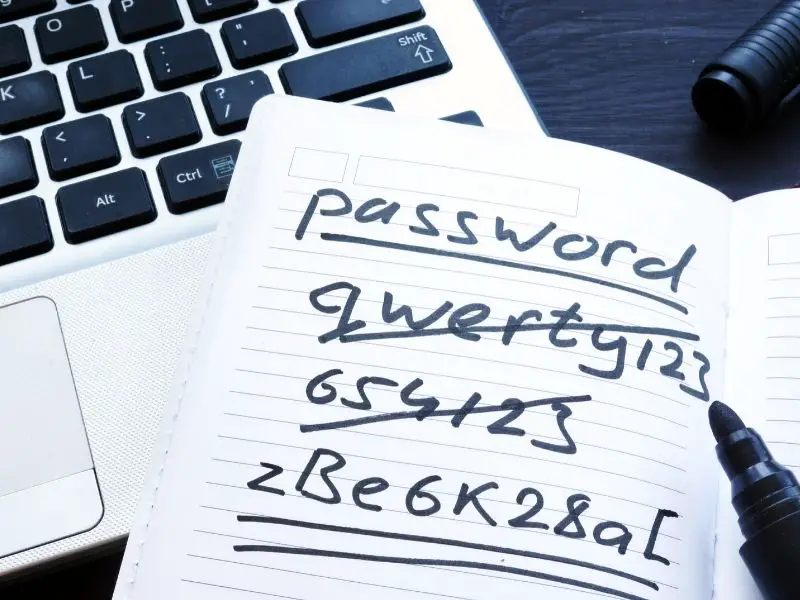
Being smart about passwords is one of the easiest things you can do to protect yourself online. Gone are the days of using your first name and date of birth as your password and calling it good.
Today, the longer and more random, the better. Using a password management tool like LastPass is the best way to generate random and complex passwords and keep track of them easily. This is critical for online security.
I’ve been using LastPass Premium for years. I just wish I had started earlier, I could have avoided some pretty bad headaches!
5. VPNs

Virtual private networks (VPNs) help keep you anonymous while you’re online, making it harder to track your actions and gather the data that’s trackable because of those actions.
Even if someone with malicious intent ends up collecting your data, VPNs encrypt it so that no one can read it.
If you use online banking or connect to public WiFi networks on a regular basis, you should absolutely consider using a VPN.
However, be sure to conduct thorough research before choosing a VPN. Make sure you select a company that will protect your data above all else.
A Post-Snowden World
Ever since Edward Snowden leaked classified information revealing the NSA’s extensive surveillance projects, people around the world have become increasingly concerned about their online privacy. And rightly so.
As we live our lives online, more of our data will be tracked and collected. Even though many of us are aware of the threat of cyberattacks and the presence of web tracking and surveillance, we continue our online activities because that’s the world we live in.
So why not take a few extra steps to ensure the safety of your data and the data of the people you care about?