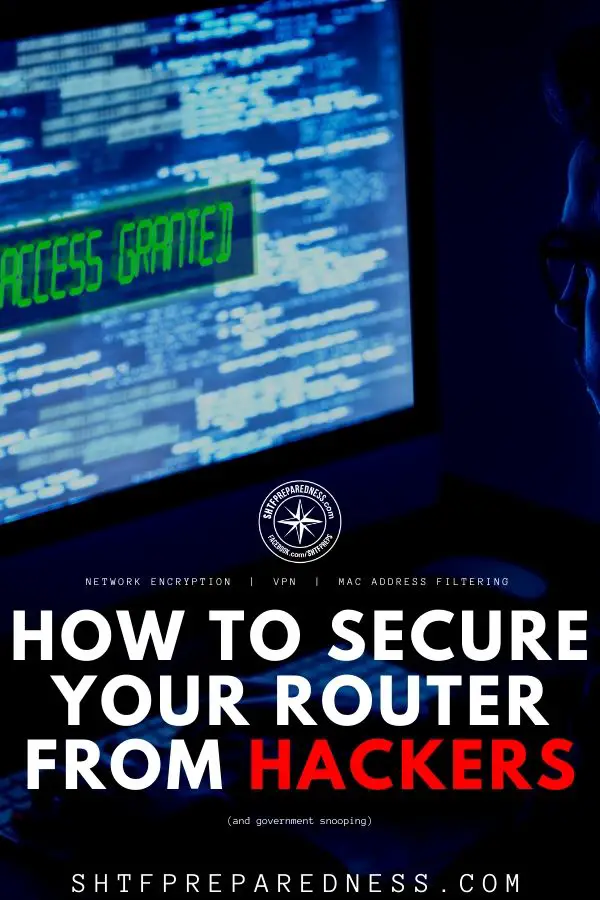It is important to be aware of the kinds of dangers that seek you through a Wi-Fi connection and how to secure your home router.
Today, most homes are filled with a wide range of devices that require an internet connection.
Such devices are referred to as “smart” and offer a convenience that traditional devices cannot.

Consequently, everything in a modern home, from the TV to even the fridge, is connected to a common home network via Wi-Fi.
who are always coming up with new ways to take advantage of your vulnerabilities. And let’s face it, it is common knowledge that the government is spying on us.
How to Secure Your Router from Hackers
Here are our top 10 tips on how to secure your router from hackers.
1. Change the Default Login Credentials
This is the first and most important step to take when you buy a new router. Router manufacturers usually assign routers with a common username and password. It’s like they want us to get hacked!
Credentials can be dangerous, as hackers can easily find them online. I can’t tell you how many passwords I have had to change from the default “password”.
These hackers can then take full control of the Wi-Fi when they change the password. Therefore, it’s a no-brainer that you need to change the username and password as soon as you connect to the home network for the first time.
Also, make sure to choose a hard password. The most sophisticated hackers have tools that can easily test thousands of passwords. Having an outrageously strong password will keep you more secure.
I highly recommend a password manager like LastPass. I personally manage my passwords in LastPass; they are all 20+ random character passwords that would be virtually impossible to crack in a brute force attack.
2. Use Wireless Network Encryption
Encryption works by scrambling data using a code. Without this code, hackers will have a hard time deciphering your data. The current most secure encryption to use is WPA2.
However, WPA2 is fairly new and earlier devices may not have it. Therefore, it is recommended that you upgrade your router to enhance performance and security.
You can check on the encryption you are using when you set up the Wi-Fi password.
3. Secure Your Router with a Virtual Private Network (VPN)
A premium VPN is the all-in-one protection that you may ever need. They allow you to communicate over an unsecured or unencrypted network more confidentially.
Additionally, a VPN hides your location by altering your IP address. Installing a VPN on your router will enable all your devices to gain these benefits.
A good VPN will likely cost you a couple of extra bucks, but it is the surest way to protect your data. You should consider exploring VPN app reviews before making the purchase.
Moreover, hiding your location may give you access to Netflix movies that are restricted in your country.
4. Hide Your Network’s Visibility
This is yet another simple change that could easily save you from cyber attacks. When initially setting up your router security, you are given the option to set the Wi-Fi on a publicly visible network or Service Set Identifier (SSID).
Manufacturers almost always have this set to “on” as a default.
This can make it hectic to connect to a network, especially if your neighbor has the same router.
Hiding your SSID will not only help mitigate attacks, but it will also make it less of a nightmare when your mother-in-law is trying to connect to your router. I mean, how many “Linksys” SSID’s do you see in your neighborhood?
Simply set visibility to “off,” and you have just improved your router’s security.
5. Turn off Wi-Fi When Not In Use
Another great tip on how to secure your router from hacking is to simply turn off the Wi-Fi. We are often told that the simplest solution is often the best solution.
Well, it doesn’t get any simpler than turning off your Wi-Fi when it is not in use. Hackers are opportunists that will take advantage of your carelessness.
Turning your Wi-Fi off may just be the precaution that saves you from an attack. It is not a hard thing to do, especially when you consider that it only takes a minute or so to reboot the whole system.
Related: Learn how to make a tin can DIY Wi-Fi antenna!
6. Update Router’s Software
Hackers and developers are always in constant battle. Developers find vulnerabilities in their systems and fix them with updates.
On the other hand, hackers up their game and find more vulnerabilities. It’s a vicious circle.
The best way to ensure you remain safe in this war is to constantly update your router’s firmware. This will ensure that you block some older vulnerabilities and stay one step ahead of the hackers.
7. Use Firewalls
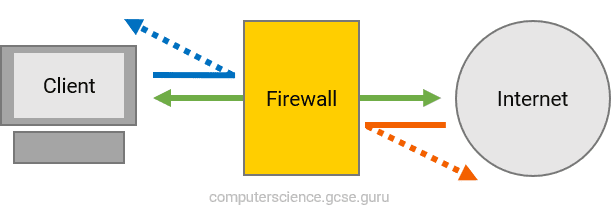 Just like a real wall, a firewall protects your network from intruders.
Just like a real wall, a firewall protects your network from intruders.
Most new Wi-Fi routers have a built-in version. It is important to ensure that you have this firewall turned on to protect your broadband connections.
Also, these firewalls often receive regular updates to improve their security.
8. Find the Best Secure Router Location
It may seem trivial, but the location where you place your Wi-Fi also affects security. These devices often have a range, with the signal getting smaller with distance.
This means that if you place your device in just the right place, you can limit the number of signals leaving your home. Try to keep the router in a centralized location.
This will make it difficult for hackers, as they will have a hard time explaining why they are hanging outside with their laptop held up near the window.
It is important to note that some newer devices come with a distance feature. Such devices are awesome as you can easily limit the signal.
9. Use MAC Address Filtering
Most devices have an in-built feature that lets you identify a physical address or Media Access Control (MAC) address.
This feature lets you limit the number of devices that are connected to the home network.
You have the option to restrict or approve a MAC address as the all-powerful “admin” (remember to change that, see #1!!).
Also, this feature allows you to block unidentified devices from your network. Apart from hackers, this is also useful for taking care of freeloaders.
10. Disable Remote Administration
Most devices have a remote administration function. This is meant to be a convenient way to maintain control of your device remotely.
However, hackers can easily take advantage of vulnerabilities in this system and take over as administrators. Therefore, if you are not using this feature, I would recommend that you turn it off.
Final Verdict
There you have it: the top 10 tips on how to secure your router from hackers.
Having this information on hand is a sure way to ensure you remain safe from cyber attacks and avoid government snooping, if you’re the private type.